Editing Blog: Done with trimming and arranging clips
Hello! This week we worked on finishing the editing of our music video. We had all the scenes filmed, and the first couple of scenes edited already, so now we just had to put them together. When we began editing the first scene of our project, we decided that I would be editing the music video from my computer, since I have the Imovie editing software, and we believe this is the best software available to us. Also, 2 out of 3 people in our team were already familiar with Imovie as we used it in previous projects, so this was the best choice. We also decided that to edit it was unnecessary to meet in person since only one person could be editing at a time, and I could just share my screen with my teammates online. This way there was less hassle and we would also be taking covid precautions.
To edit, we met on google meets and put all of the footage in a google drive shared folder since we had filmed clips on many different phones. This was an easy way to get them all together in one place. To make the process faster, we all began sorting through the clips and deleting some so we would only have the best ones to work with. Harlow also created folders for each scene and separated the videos into their corresponding folder, which made the process go by faster since I didn't have to search for each clip.
After that was done, I shared my screen with them so they could see what I was doing and we could discuss what to trim, delete and keep.
I opened iMovie and found the scenes we had already edited so I could start adding the new clips. It took a while to trim them down as a lot of the videos had a lot of extra footage and to put them in their correct spot as we had made some changes during filming that did not go with the storyboard, and we had to piece them together in a way that made sense. By the end, I was very grateful to have used iMovie since using the keyboard commands made it really fast and easy for them to cut and delete clips, and I was grateful Harlow and Jessica were there throughout the entire thing. Unlike with most of my previous projects which I had edited alone, this one I had two people helping me and it was nice to have the company and people to bounce ideas off of.
To edit, we met on google meets and put all of the footage in a google drive shared folder since we had filmed clips on many different phones. This was an easy way to get them all together in one place. To make the process faster, we all began sorting through the clips and deleting some so we would only have the best ones to work with. Harlow also created folders for each scene and separated the videos into their corresponding folder, which made the process go by faster since I didn't have to search for each clip.
After that was done, I shared my screen with them so they could see what I was doing and we could discuss what to trim, delete and keep.
I opened iMovie and found the scenes we had already edited so I could start adding the new clips. It took a while to trim them down as a lot of the videos had a lot of extra footage and to put them in their correct spot as we had made some changes during filming that did not go with the storyboard, and we had to piece them together in a way that made sense. By the end, I was very grateful to have used iMovie since using the keyboard commands made it really fast and easy for them to cut and delete clips, and I was grateful Harlow and Jessica were there throughout the entire thing. Unlike with most of my previous projects which I had edited alone, this one I had two people helping me and it was nice to have the company and people to bounce ideas off of.
After I was done trimming and putting the clips together, we realized that the video was over the time limit by a lot, about 20 seconds. I got scared, since 20 seconds in a film this short is a lot, and I did not think we would be able to cut it down to 2 minutes. To shorten it, we removed an over the shoulder shot of the girl looking at the note in the 8th scene, as we didn't think it was necessary, and not revealing what the mom wrote in the note would add suspense, highlighting the thriller genre. We also removed a shot of the girl walking into the kitchen, as it was unnecessary and the clips that came before and after that shot matched and removed an eyeliner match to the fridge.
By this point, we were very close to the 2:00 mark, but then we realized we still had to add the Movie title screen and the black screen with heavy breathing behind it in the beginning. We decided our new goal would be to cut it down to 1:55, as 5 seconds would probably be enough for both scenes, and we could always cut more afterwards. These last 5 seconds were pretty hard to cut down, as there were no more scenes we could delete without it greatly changing our film, so I just had to cut very very small pieces at the beginning and end of many clips, which in the end added up to the 5 seconds we needed. All we need to do now is add sound, the titles, and share it with others so we can get their feedback.
By this point, we were very close to the 2:00 mark, but then we realized we still had to add the Movie title screen and the black screen with heavy breathing behind it in the beginning. We decided our new goal would be to cut it down to 1:55, as 5 seconds would probably be enough for both scenes, and we could always cut more afterwards. These last 5 seconds were pretty hard to cut down, as there were no more scenes we could delete without it greatly changing our film, so I just had to cut very very small pieces at the beginning and end of many clips, which in the end added up to the 5 seconds we needed. All we need to do now is add sound, the titles, and share it with others so we can get their feedback.
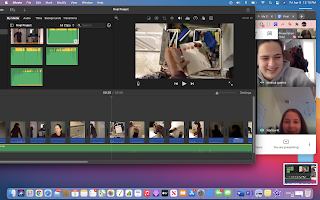



Comments
Post a Comment